Who can use Data Studio?
Alongside the classic platforms of Business Intelligence that have long dominated the market (SAP Business Objects, Qlik View, Tableau… ) and require the intervention of qualified people for the creation of dashboards and reportistica, a new type of Business Intelligence, user-built BI, is emerging with increasing force.
Right here it fits in Google Data Studio, a tool dedicated to both data analysis professionals and end users who periodically need to extract and share small and large amounts of data.
All you need is a browser and a Google email address to log in and start using Google Data Studio.
Data Studio is completely Cloud, no additional software installation is required. Simply open your browser and log on at https://Data Studio.google.com/.
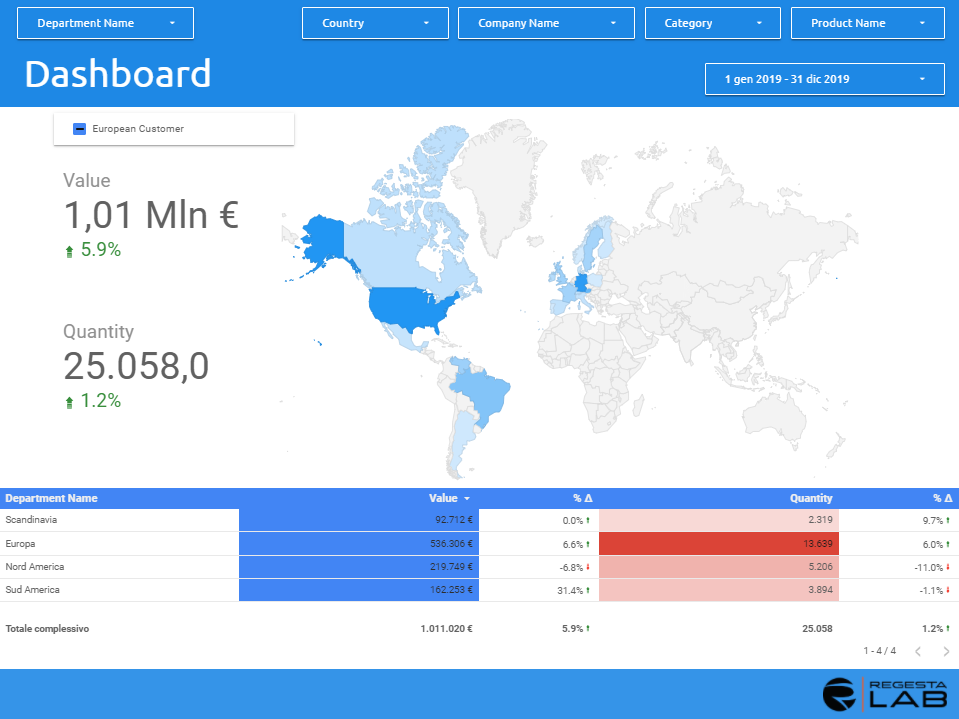
Why Data Studio?
Data Studio is a free tool that Transforms data into dashboards and reports informative, easy to read, share, and fully customizable. Using the intuitive editor that does not require writing code is then possible:
- represent the history of data with graphs of various types (e.g., line, bar, pie, area, and bubble), geographic maps, paginated data tables, pivot tables, and more;
- Making reports interactive with display filters and date range controls. Data control turns any report into a flexible template that anyone can use to visualize their data;
- include selectable links and images to create product catalogs, video libraries and other hyperlinked content;
- Annotate and brand reports using text and images.
Easy, interactive and integrated data studio
With Data Studio, you can easily create reports from a wide range of data sources, without any programming activity. In a few moments, data from a variety of sources (Google Analytics, Google Sheets, Google BigQuery Databases, MySQL, CSV files) are linked.
Once the report is completed, you can easily share the information with individuals, teams, or publicly.
You can invite other users to view or edit reports or send them links in scheduled emails.
To represent data histories as fully as possible, you can Embed reports into other pages, e.g., Google Sites, blog posts, marketing articles, and annual reports.
By sharing a Data Studio file with another editor, it will be possible to collaborate in teams and in real time on the same file. All this by taking advantage of the intuitive logic that characterizes the tools of the Google platform.
Data Studio and Google Cloud Platform
Data Studio integrates into Googl’s Googl’s data managemente. The entirely Cloud platform made available by Google ( Google Cloud Platform), of which Data Studio is a part and offers a comprehensive set of tools to upload, transform, historize and expose data in a uniform way.

The possibility of merge and integrate data from heterogeneous sources is provided by the Google Cloud Platform tools with which Data Studio is natively integrated:
- Google BigQuery: Petabyte-Scale Analytics Data Warehouse created to allow the user to execute SQL queries on large masses of data in Near Real-Time;
- Google DataPrep, DataFusion: ETL tools that enable visual exploration, cleaning, and preparation of structured and unstructured data for analysis, reporting, and machine learning. Once ready, data can be historized in BigQuery for later reference with Data Studio.
For those who want to experience the full potential of Business Intelligence on the Cloud, Google complements the offering with Looker, a comprehensive FrontEnd Cloud BI platform for data integration, sharing and distribution.
Get started with Data Studio now!
At this link https://support.google.com/Data Studio/answer/6283323?hl=en you can find more information about Data Studio.
If you’ve long had the idea of introducing a BI tool into your business, but fear that the complexity of traditional tools may make it impractical for Business users, contact RegestaLAB for information on Google Self-Service BI Projects!