For some time now, the SAP Business Objects is proposed as “[…] the ultimate on-premise solution to all enterprise reporting needs […].” This, in practical terms, means that where it is necessary to define some report, of the prospectuses, or even summary dashboards of an institutional nature and distributable in PDF/Excel format, SAP offers as a solution Business Objects. In particular, the solution almost always adopted is Web Intelligence, heir to the historic Desktop Intelligence in the memorable SAP Business Objects XI 3.0 edition.
Why? Let’s say for a number of reasons that the philosopher of science Telmo Pievani, in his book “Imperfection,” would call “evolutionary.”
First, Web Intelligence, WEBI for friends, did not excel aesthetically: to make graphically pleasing dashboards it was preferable to use Excelsius (later renamed Dashboards, now discontinued).
This solution was not the best solution for estimators of pivot tables and extemporaneous analysis in Excel: Analysis (in the for OLAP and for Office editions) was more appropriate (a tool that still exists).
A different tool was also needed for mobile applications: Polestar, better known as Explorer (now discontinued).
Finally, even for the creation of printable institutional reports BO did not meet the requirements in the most complete way: for this purpose the following was born Crystal Report.
So, downstream of all this criticism of him, how do you explain the fact that Webi is used in almost all installations of SAP Business Objects?
Simple: because with WEBI it is possible to do just about anything. With a little bit of tweaking, you can cover the needs of all the other tools on the platform, from tables to dashboards. With a little care, you can even create a “mobile” experience that is certainly not comparable to those of modern tools but is still present out-of-the-box. All this without the need to install additional components, without having to worry about upgrades or compatibility between versions of support packages.

WEBI was certainly not the perfect tool but the most flexible, able to adapt to all needs. This versatility has meant that in the successive minor releases of BO (4.0, 4.1, 4.2 and now 4.3) WEBI implemented more and more improvements, both functional and aesthetic, to culminate in the complete redefinition of the GUI and user experience of the current version.
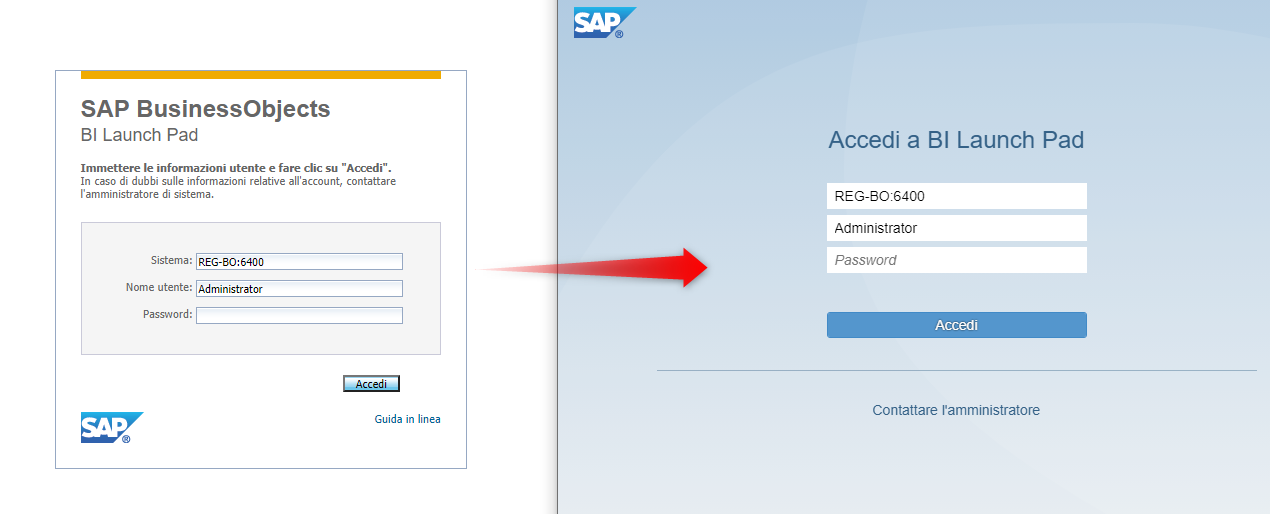
WEBI, and with him the whole BI Platform, is now fully designed in FLOWERS (SAP’s official framework) and gives the user an entirely new, more intuitive and unified with SAP’s other “Analytics” products (on all of S/4HANA’s Embedded Analytics and SAP Analytics Cloud): BO for all intents and purposes remains a central element of the SAP’s Data Analytics Strategy..
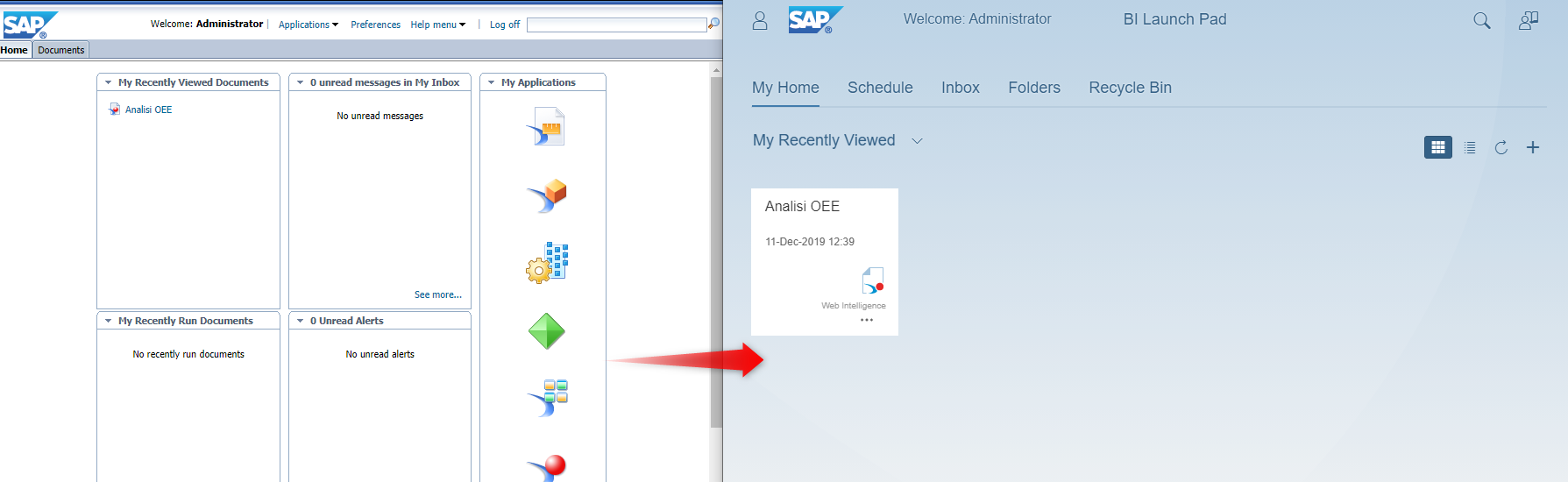
Let’s look at an example report:
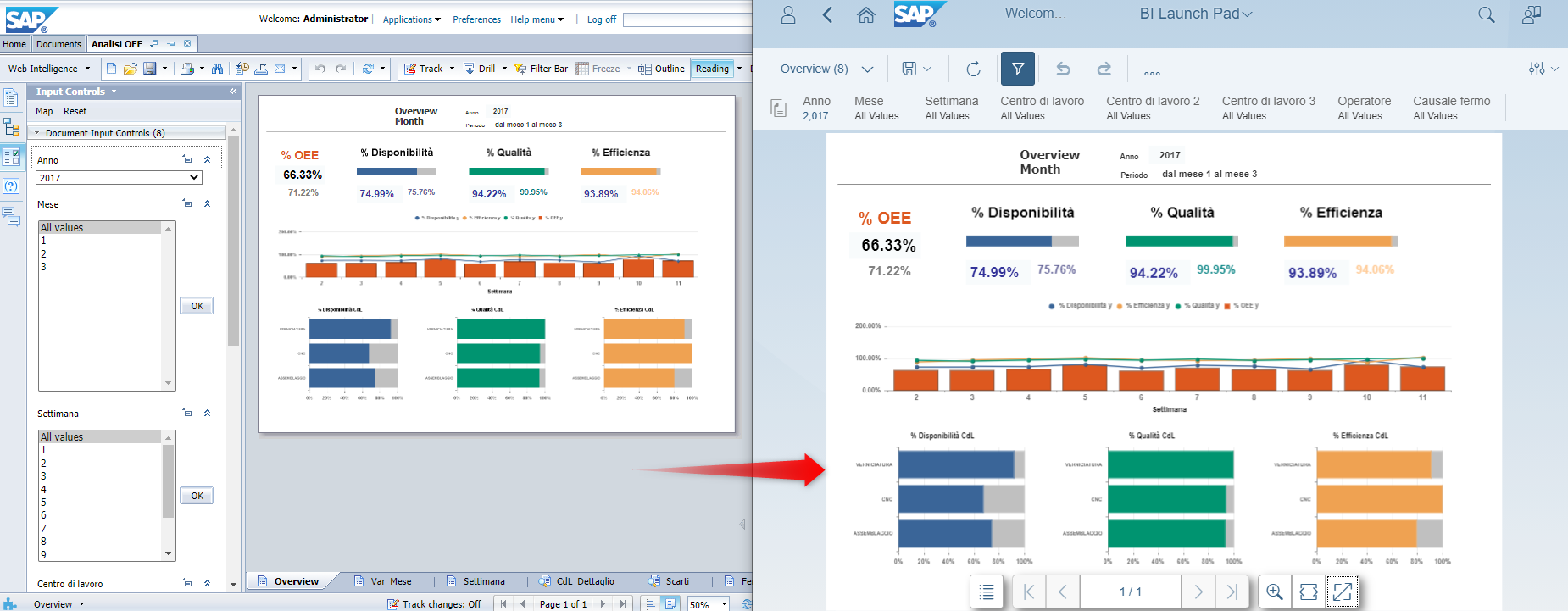
A completely revamped look: more modern, clean and simplified. No more Javascript, no more Flash.
Obviously, WEBI is being revamped not only graphically but also in terms of functionality and especially integrability. WEBI documents can now be exposed as a data source to SAP Analytics Cloud. This ensures a very strong dose of reusability of the corporate heritage of reports developed with so much love over the years.
Another strong innovation pushed by SAP is l’integration between On Premise tools and the Cloud world: the Universe BO since version 4.3 can draw data from HANA Cloud.
Is it therefore worth embarking on a process of upgrading your platform to enjoy these new features? Until 4.2, the answer would probably have been no. The features offered with the new platform still could not hold a candle to those found in the old version.
From this new version, the upgrade becomes definitely interesting, especially if the WEBI reports make up the bulk of the flora (or fauna) in your BI platform.
Where can BO still improve? The look and feel of the graphic elements is still too locked to previous versions.
In the near future, an improvement in this aspect is imaginable, thanks to a release centered in the goal of improving the user experience, continuing in parallel on the path ofintegration full integration with cloud-based tools..